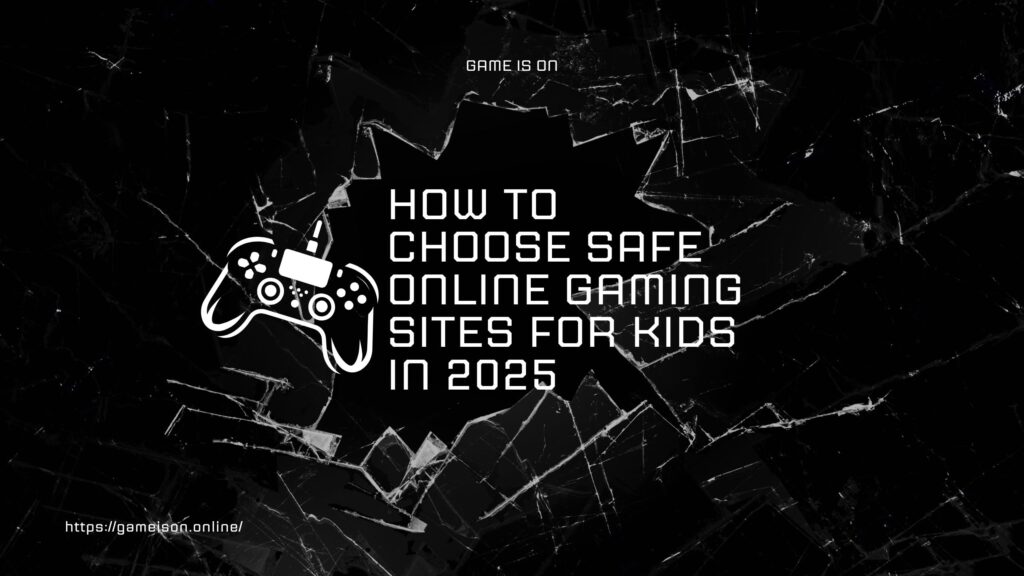
Table of Contents
The world of online gaming is now a dynamic and engaging space that offers kids entertainment, education, and creativity. However, this virtual playground can also breed risks in inappropriate content, unregulated interactions, and privacy vulnerabilities. Gaming continues to emerge with new games or versions, and thus, online safety matters need to be assured by parents for their kids in these digital landscapes.
This guide delves deeper into how to choose safe online gaming sites for kids in 2025. Packed with personal anecdotes, research-based insights, and actionable tips, this article will equip you with everything you need to protect your little ones while allowing them to have fun.
Why does online gaming safety matter?
1. Protection from Inappropriate Content
Online gaming often exposes kids to content meant for older audiences. Age-inappropriate games can influence young minds negatively.
Personal Story:
I once encountered a frustrated parent whose 7-year-old stumbled upon a mature-themed ad while playing an otherwise kid-friendly game. The parent had to switch to an ad-free, subscription-based gaming platform to prevent similar incidents.
2. Fostering a Positive Gaming Environment
This kind of safe gaming platform encourages teamwork and creativity, as well as problem-solving, without exposing children to bullying or harassment.
Example:
The daughter of my cousin was 10 years old. She was a gamer and used multiplayer. There was no moderation, and other players bullied her, which made her stop playing altogether. When they switched to a moderated platform, she began to regain confidence, then enjoy games once more.
3. Fostering Intellectual Development
Online gaming is not just a matter of fun; it is also a great learning experience. Games that equip pupils with math and science skills and even boost creativity and social skills can be found.
Personal Experience:
My nephew was really weak in multiplication tables until he began playing math-based puzzle games. Within weeks, his teacher noticed significant improvement in his math skills.
Key Factors to Consider When Choosing Safe Online Gaming Sites
Choosing the right platform for your child involves thorough research. Here are essential factors to keep in mind:
1. Age Appropriate Content
Select games that are matched with your child’s maturity age. Websites usually have some sort of age rating. Always check the ratings, before letting your child play.
Story:
My niece, at age 6, started playing a game meant for teenagers. It frustrated her because she couldn’t understand the mechanics, leading us to find an age-appropriate platform that boosted her confidence instead of discouraging her.
2. Ad-Free or Controlled Advertising
Advertisements can expose kids to unsuitable content or encourage unnecessary purchases. Opt for ad-free platforms or those with child-safe advertising policies.
Example:
Another friend once reported that their son, clicking on some advertisement on a free game downloaded an application containing adult content. They switched to subscription-based gaming platforms immediately, eliminating such risks.
3. Parental Controls and Moderation
Platforms that have robust parental controls monitor your child’s activities; moderation ensures that such a platform provides a safe atmosphere, especially in multiplayer games.
Tip:
Look for features like chat filters, blocking/reporting options, and activity trackers.
10 Safe Online Gaming Platforms for Kids
Here’s a list of the safest online gaming platforms for kids in 2025, balancing entertainment, education, and security. Each is reviewed based on personal experiences and parental feedback.
1. PBS Kids Games
• Why It’s Safe: Ad-free, educational games.
• Age Group: 3–8 years.
• Educational Focus: Literacy, math, science, and social skills.
Personal Story:
A friend’s toddler did not recognize numbers. After a month of playing PBS Kids math games, that child could count and do basic addition problems with confidence.
2. ABCmouse
•Why It’s Safe: Subscription-based with no ads.
•Age Group: 2–8 years.
•Educational Focus: Early literacy, math, and art.
Anecdote:
During the COVID-19 lockdown, my cousin introduced her 5-year-old to ABCmouse. The interactive phonics games helped the child learn to read, making her kindergarten teacher remark on her exceptional progress.
3. National Geographic Kids
• Why It’s Safe: Educational and moderated.
• Age Group: 7–12 years.
• Educational Focus: Science, geography, and environmental awareness.
Personal Insight:
My nephew started developing an interest in wildlife after playing some National Geographic trivia games. He now wants to be a marine biologist and often tells his friends some interesting facts about animals.
4. Toca Boca
Why It’s Safe: No in-app purchases or ads; can be played offline
Age Group: 4–10 years
Educational Focus: Creativity, role-playing
Story:
My 6-year-old niece spends hours designing virtual homes on Toca Boca. She says it’s her way of practicing to become an interior designer!
5. Minecraft (Education Edition)
• Why It’s Safe: Educational and collaborative.
• Age Group: 7+ years.
• Educational Focus: Coding, geometry, and teamwork.
Anecdote:
A local teacher shared how Minecraft Education Edition transformed her classroom. Students built 3D models of ancient civilizations, reinforcing history lessons in an innovative way.
6. Coolmath Games
• Why It’s Safe: Logic-based games with no violent content.
• Age Group: 10+ years.
Example:
During high school, my younger brother and I connected over Coolmath Games. It wasn’t just a fun way to pass time; we also challenged each other to solve logic puzzles, thus sharpening our critical thinking.
7. Kidztype
•Why It’s Safe: Typing with absolutely no social interactions.
•Age Group: 7–14 years.
Personal Story:
When my nephew failed his typing assignments, I introduced him to Kidztype. Within weeks, he could type faster than me, earning praises from his teachers.
8. Starfall
•Why It’s Safe: Curriculum-aligned content for younger kids.
•Age Group: Pre-K to Grade 3.
Anecdote:
A teacher friend used Starfall to help a shy student struggling with phonics. The child’s confidence grew, and they eventually became one of the best readers in class.
9. Poptropica
•Why It’s Safe: Moderated multiplayer and engaging narratives.
•Age Group: 8–14 years.
Story:
My neighbor’s son really enjoyed the adventure themes at Poptropica. He learned how to narrate the stories by writing short stories of his own game-inspired ideas.
10. Nickelodeon Games
•Why It’s Safe: Familiar characters and age-appropriate games.
•Age Group: 6–12 years.
Personal Experience:
Nickelodeon’s SpongeBob games were highly entertained by my younger cousin. It helped her improve problem-solving skills and sort through different challenges to solve.
Tips for Parents
1. Play Together
Spend time playing with your child to understand their interests and make sure the platform is safe.
Story:
I used to play Coolmath Games with my nephew. It was fun, but it also enabled me to guide my nephew through the steps and be sure that he didn’t get anything harmful.
2. Set Time Limits
Excessive gaming contributes to health and behavioral issues. Limit screen time with parental controls
FAQs About Safe Online Gaming
1. How Do I Find a Safe Game?
Appear for games with age ratings, robust parental controls, and positive reviews from trusted sources.
2. Are Free Games Dangerous?
No. PBS Kids’s free games have no ads, for instance. Yet the free ones may include aggressive in-app purchases and inappropriate ads.
3. What to Steer Clear of?
Avoid games with unmoderated chat features, violent content or that do not set clear privacy policies.

4. How Can I Promote Academic Gaming?
Select programs such as ABCmouse, Starfall, or Minecraft Education Edition, that combine learning activities with game play.
Parent Guide for Safe Online Gaming in 2025
As technology advances and online gaming continues to evolve, parents face new challenges in ensuring that their children engage with safe and educational digital content. The internet, while offering an abundance of opportunities for learning and entertainment, can also expose kids to inappropriate material, cyberbullying, or even online predators. In this guide, we’ll outline actionable steps parents can take to ensure their children enjoy safe and responsible online gaming experiences.
1. Know the Games Your Kids Play. One thing that is more important for any parent to do than anything else is know the games your kids are playing. Never allow your child to join any online gaming platform without doing proper research on it. Check reviews, user feedback and recommendations on trusted sites or places like Common Sense Media or some other parents’ forums. And if the game provides for online interaction or multiplayer functionality, know how the platform is moderating content and handling potentially detrimental behavior. It is helpful to know what types of content are offered and whether or not the game aligns with your family’s values.
Personal Tip:
When my nephew started showing interest in Minecraft, I still hesitated with the open world and online features in the game. After researching its educational benefits and its “Minecraft Education Edition,” I had full trust in letting him play. I sat down with him and built virtual structures, which allowed me to watch his interactions while teaching him to stay safe online.
2. Set up parental controls.
Many online games have parental control options that enable you to limit who may reach your child, what they can access, and how much time they can spend playing. These features are important in keeping your child safe as they access the online world. For instance, on YouTube Kids or Nintendo Switch, you can limit their exposure to certain content, limit the time spent playing, and monitor with whom they are communicating.
You can also set up screen time limits to ensure that your child isn’t spending too much time on a particular game. The American Academy of Pediatrics recommends that children aged 2 to 5 years old be limited to one hour of screen time per day, while children aged 6 years and older should have consistent limits on the time they spend on screens, including gaming. Setting limits on gaming time will prevent your child from becoming too absorbed with the digital world, keeping a balanced life between online and offline activities.
Real-Life Story
My very close friend had installed parental controls on her daughter’s iPad to block some games or applications she purchased from the apps with all forms of in-app purchase. She found it very valuable after discovering that her daughter, while playing, had accidentally spent some money on virtual items.
3. Ad-Free or Controlled Ad Platforms
Children are often faced with unwanted ads in free online games, with some containing inappropriate content. Whenever possible, go for ad-free or controlled ad platforms. Many subscription-based platforms like ABCmouse support a safe, ad-free environment for kids. If you are going for free platforms, ensure they have strict policies in place to filter out the inappropriate ads.
Personal Experience:
For example, at one time, I let my younger cousin play a free game on her mobile that seemed harmless; however, after few days, she was exposed to numerous pop-ups that carried scary, violent images. Thereafter, I shifted her to a paid service where ads were blocked.
4. Encourage Communication Regarding Online Activities
Nothing can surpass open discussion with your child regarding their online experiences as the best safety measure. Ask them about what they enjoy in their games and if there is something that makes them feel uncomfortable. Educate your child to never reveal personal information, such as their full name, address, phone number, or school. Educate them on how their online identity should never be publicly known and that talking to anyone they do not know is unsafe.
Personal Story:
I saw that the younger sister had withdrawn herself and stopped talking about the game when my younger sister started playing multiplayer games. I realized that she had encountered a stranger who was rude to her during a game. After discussing with her and teaching her how to block and report the player, she felt more confident using the report feature in games to handle inappropriate interactions.
5. Watch Social Interactions
Perhaps the biggest concern with online gaming is cyberbullying or other forms of negative interaction with players. Many platforms enable chat functionality, subjecting kids to harsh language or bullying behavior by other players. Games that offer good moderation or filtering in communications can help limit your child’s exposure to such risks. Some platforms include real-time reporting, allowing a parent to take immediate action if any such interactions occur.
Tip for Parents:
Make sure your child is well acquainted with in-game reporting features and explain the importance of staying classy to others online. Remind them that any type of inappropriate behavior or activity they see should be reported straight away.
6. Set Clear Rules for Online Gaming
Establish clear rules for your child’s online gaming behavior. Discuss appropriate gaming behavior, including no aggressive language or actions, respect for others’ opinion, and so on. Establish guidelines around the time of day they can play, where they can play (preferably in common areas of the home), and how long they can spend gaming each day. Reinforcing those rules, along with discussing consequences for breaking them, will help set expectations for responsible gaming.
Personal Experience:
We set a rule in our household regarding video games with my younger brother. He can only play multi-player games if he invites family members to join. This makes sure that he did not end up getting buddy fraud by a stranger and allowed us to monitor his online activities.
7. Be Aware of In-App Purchases
In-app purchases and microtransactions are not uncommon in many games. Your child can end up with unexpected charges if he clicks the ‘buy’ button for something or if the game is programmed to encourage him to buy more stuff. To prevent that, make sure you have the purchase restrictions enabled on your child’s device. Some platforms do give you an option to put a password on the purchases so that there won’t be unauthorized transactions.
Real-Life Example:
A friend recalled a concerning incident where her child spent money on a game without knowing it. She then began setting up purchase restrictions and turning off payment methods on the device for her child. This made her feel much better, as she understood that the child could not make accidental or impulse purchases.
The internet offers kids an entire world of entertainment, learning, and creativity, but they must handle it with care. After choosing the proper platforms, installing strong controls, monitoring game time, and maintaining open communication, parents can ensure safe and enjoyable gaming experiences for their children. Based on how technology evolves rapidly, one can say that proactiveness toward online safety in 2025 is more than crucial. Ensuring your child’s safety online will not only help protect them from potential harm but also create a positive and enriching gaming experience that can be harnessed to their development in meaningful ways. Combining fun with safety, in this case, gaming can be quite an essential tool for growth and learning in today’s digital world.

Conclusion;
Choosing safe websites for kids to play games online in 2025 will be one of the most essential tasks for every parent to balance fun and safety in the digital age. The increasing number of online platforms compels one to find games that are not only entertaining but also offer educational value, appropriate content, and a secure environment. One such example of safe and enriching platforms can be PBS Kids, ABCmouse, Toca Boca, and Minecraft Education Edition.
Games under these platforms encourage creativity, teamwork, and problem-solving and offer an immersive learning experience that may make your child do better in school. However, regardless of how trustworthy the platform seems, parent involvement is necessary. Its very important to be a part of your child’s gaming world but also setting the right boundaries and educating them as well in regard to online etiquette and digital safety. By 2025, safe gaming goes beyond simply avoiding inappropriate content. Its positive development will now include a nurturing of both learning and development of social skills as well as minimizing all risks associated with unregulated online interactions.
With the right approach, gaming can be a great tool for growth and fun. To that end, parents must first be aware and vigilant, set proper parental controls in place, monitor content regularly, and maintain open lines of communication with their children to ensure enjoyment alongside safety in online gaming. Ultimately, it’s a matter of getting the right balance for your child to explore, learn, and interact with others while safeguarding their own safety and well-being in the virtual world of gaming.
Pingback: What are the 10 best online gaming communities for beginners